 |
||
|
Welcome to our My Chicago Title Rep
Info page. From your iPad or iPhone simply tap your sales rep below and
then tap "Add to Home Screen" from the options menu (see image below). | ||
 |
||
|
From your iPhone first tap on your Sales Rep above,
after page loads tap the options button, tap "Add to Home Screen", wait
for the sales rep picture to load and then tap "Add". Note: On the iPad the Options button will be at the top of the screen 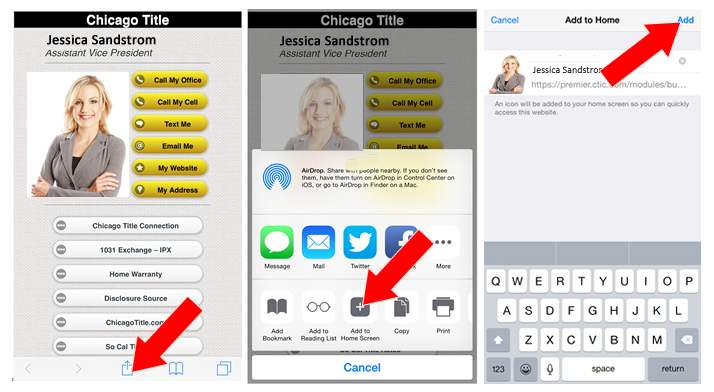 |
||